Steps to Reset Epson Printers Waste Ink Pad Counter
1. Download the Adjustment Program.2.Open “Adjustment Program” Select Printer Model and Auto Selection Port.
3. Select "Particular Adjustment Mode". A list of options will appear. Choose a Waste ink pad counter. Click Ok.
4.Make sure the Main pad counter checkbox on this page is checked. Click the Check button to check the current protection counter’s value.
5.Make sure the Main pad counter checkbox on this page is checked. Click the Initialization button to reset the protection counter to the initial value.
6. Click "Finish".
7. Done. Restart your printer.FREE TO DOWNLOAD⬇
- Epson Artisan 1430 Resetter
- Epson L100 Resetter
- Epson L101 Resetter
- Epson L110-L210-L300-L350-L355-L550-L555 Resetters
- Epson L110-L210-L300-L350-L355-L555 Resetters
- Epson L111-L211-L301-L303-L351-L353-L358-L551 Resetters
- Epson L1110 Resetter
- Epson L120 Resetter
- Epson L120-L220-L310-L311-L361-L363-L561-L563-L810-L811 Resetters
- Epson L130-L220-L310-L360-L365 Resetters
- Epson L1300 Resetter V3
- Epson L1800 Resetter V2
- Epson L200 Resetter
- Epson L201 Resetter
- Epson L3060 Resetter
- Epson L3100-L3101-L3110-L3150 Resetters
- Epson L3110 Resetter
- Epson L3110 Resetter V1
- Epson L3110 Resetter V2
- Epson L3150 Resetter
- Epson L375-475 Resetters
- Epson L380-L383-L385-L485 Resetters
- Epson L382-L386-L486 Resetters
- Epson L395 Resetter
- Epson L396 Resetter
- Epson L405 Resetter
- Epson L4150-L4160 Resetters
- Epson L455 Resetter
- Epson L500-L510-L520-L540-L550 Resetters
- Epson L5190 Resetter V1
- Epson L5190 Resetter V2
- Epson L555 Resetter
- Epson L565 Resetter
- Epson L575 Resetter
- Epson L6161- L6171- L6191 Resetters
- Epson L655 Resetter
- Epson L800 Resetter
- Epson L801 Resetter
- Epson L805 Resetter
- Epson L810-850 Resetters
- Epson M100 Resetter
- Epson M105 Resetter
- Epson M200 Resetter
- Epson M205 Resetter
- Epson ME100 Resetter
- Epson ME101 Resetter
- Epson ME32-T13 Resetters
- Epson R290 Resetter
- Epson RX600-RX620-RX630 Resetters
- Epson RX650-RX620-RX630 Resetters
- Epson Stylus Photo R330 Resetter
- Epson Stylus T10-T11 Resetters
- Epson Stylus T30-T33 Resetters
- Epson Stylus T59 Resetter
- Epson Stylus TX121-ME 320 Resetters
- Epson T1100 Resetter
- Epson T1110 Resetter
- Epson T30 Resetter
- Epson T50-T60 Resetters
- Epson T990 Resetter
- Epson TX100-TX105 Resetters
- Epson TX110-TX111-TX115 Resetters
- Epson TX200-TX209 Resetters
- Epson WF2630 Resetter
- Epson WF2650-WF2660-WF2750-WF2760 Resetters
- Epson XP-235-XP-235A-XP-332-XP-335-XP-332A-XP-432 XP-435 Resetters
- Epson XP-600 Resetter
- Epson XP100-XP200-XP205-XP210-XP30-XP302-XP305-XP402-XP405 Resetters
- Epson XP220 Resetter
- Epson XP30-XP102-XP202-XP402-ME301 Resetters
- Epson XP310-XP410 Resetters
- Epson XP320-XP420-XP424 Resetters
- Epson XP400 Resetter
- Epson XP520-XP620-XP625-XP720-XP760-XP820-XP860 Resetters
- Epson Artisan 1430 Resetter
- Epson L100 Resetter
- Epson L101 Resetter
- Epson L110-L210-L300-L350-L355-L550-L555 Resetters
- Epson L110-L210-L300-L350-L355-L555 Resetters
- Epson L111-L211-L301-L303-L351-L353-L358-L551 Resetters
- Epson L1110 Resetter
- Epson L120 Resetter
- Epson L120-L220-L310-L311-L361-L363-L561-L563-L810-L811 Resetters
- Epson L130-L220-L310-L360-L365 Resetters
- Epson L1300 Resetter V3
- Epson L1800 Resetter V2
- Epson L200 Resetter
- Epson L201 Resetter
- Epson L3060 Resetter
- Epson L3100-L3101-L3110-L3150 Resetters
- Epson L3110 Resetter
- Epson L3110 Resetter V1
- Epson L3110 Resetter V2
- Epson L3150 Resetter
- Epson L375-475 Resetters
- Epson L380-L383-L385-L485 Resetters
- Epson L382-L386-L486 Resetters
- Epson L395 Resetter
- Epson L396 Resetter
- Epson L405 Resetter
- Epson L4150-L4160 Resetters
- Epson L455 Resetter
- Epson L500-L510-L520-L540-L550 Resetters
- Epson L5190 Resetter V1
- Epson L5190 Resetter V2
- Epson L555 Resetter
- Epson L565 Resetter
- Epson L575 Resetter
- Epson L6161- L6171- L6191 Resetters
- Epson L655 Resetter
- Epson L800 Resetter
- Epson L801 Resetter
- Epson L805 Resetter
- Epson L810-850 Resetters
- Epson M100 Resetter
- Epson M105 Resetter
- Epson M200 Resetter
- Epson M205 Resetter
- Epson ME100 Resetter
- Epson ME101 Resetter
- Epson ME32-T13 Resetters
- Epson R290 Resetter
- Epson RX600-RX620-RX630 Resetters
- Epson RX650-RX620-RX630 Resetters
- Epson Stylus Photo R330 Resetter
- Epson Stylus T10-T11 Resetters
- Epson Stylus T30-T33 Resetters
- Epson Stylus T59 Resetter
- Epson Stylus TX121-ME 320 Resetters
- Epson T1100 Resetter
- Epson T1110 Resetter
- Epson T30 Resetter
- Epson T50-T60 Resetters
- Epson T990 Resetter
- Epson TX100-TX105 Resetters
- Epson TX110-TX111-TX115 Resetters
- Epson TX200-TX209 Resetters
- Epson WF2630 Resetter
- Epson WF2650-WF2660-WF2750-WF2760 Resetters
- Epson XP-235-XP-235A-XP-332-XP-335-XP-332A-XP-432 XP-435 Resetters
- Epson XP-600 Resetter
- Epson XP100-XP200-XP205-XP210-XP30-XP302-XP305-XP402-XP405 Resetters
- Epson XP220 Resetter
- Epson XP30-XP102-XP202-XP402-ME301 Resetters
- Epson XP310-XP410 Resetters
- Epson XP320-XP420-XP424 Resetters
- Epson XP400 Resetter
- Epson XP520-XP620-XP625-XP720-XP760-XP820-XP860 Resetters
- How to Reset Epson Printers with Pictures
DISCLAIMER: We do not claim ownership of some of these posted materials. We only share it for educational purposes. Please contact us if you are the rightful owner of these files for proper recognition or should you seek to remove it from this site.

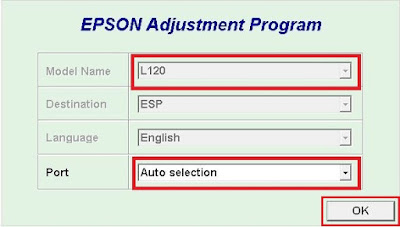




No comments:
Post a Comment